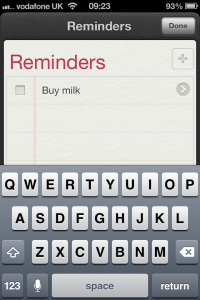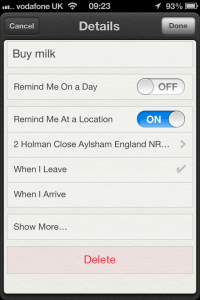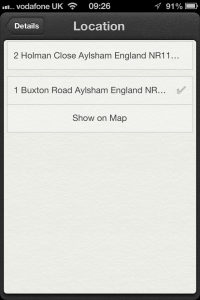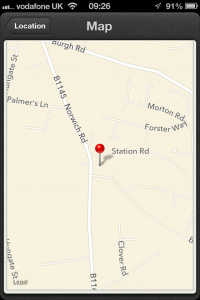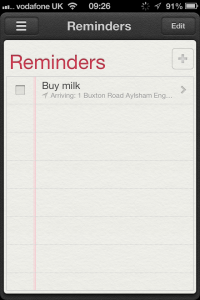With the introduction of iOS 6 for the iPhone brought with it some clever new features including location based reminders here is how to use them.
1. Open the reminders app and add the reminder you want, then click the dark circle with an arrow in it.
2. In the next screen select remind me at a location. You can then choose when you leave or when you arrive.
3. Put in a new address or location, I’ve used our local Tesco’s and put when I arrive.
4. You can click show on map to check the location is correct.
5. Once your happy with the location you can go back to main reminders screen. In my case, what will happen now is when I arrive at Tesco’s my phone will remind me to pick up milk and only then. So if i set it at 6 in the morning but don’t go to Tesco’s until 9 at night it will still remind me. You can reverse it to show when you leave a location the common one is to set it while at work so as soon as you leave the reminder goes off.